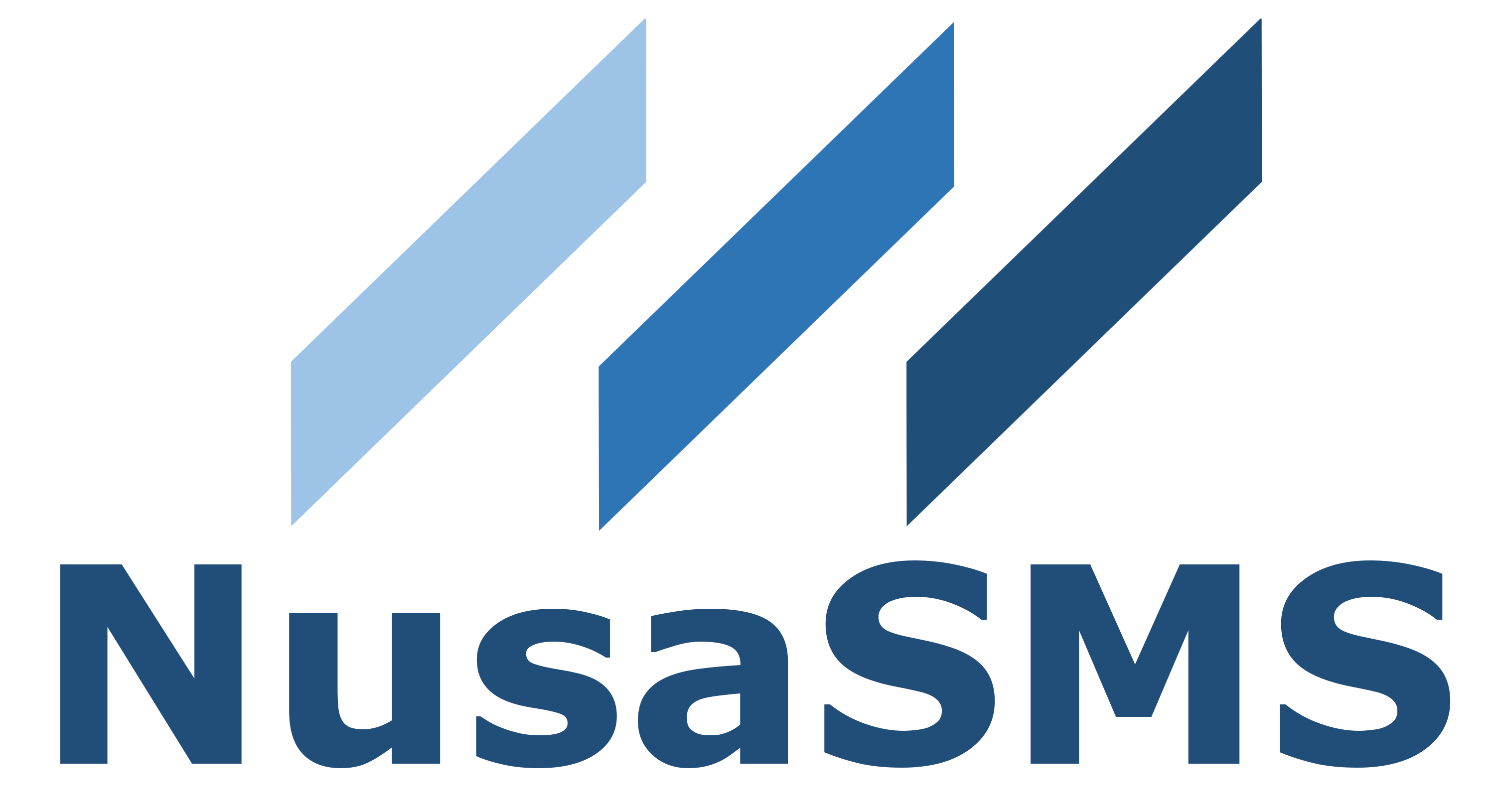Frequently Asked Questions: SMS Masking
Terms of Use: SMS Masking
By accessing and using the web application app.nusasms.com, you have the following responsibilities:
- NusaSMS customers are prohibited from sending unwanted or unwelcome messages.
- NusaSMS customers are prohibited from sending messages for any purpose that violates the public interest, public order, or national security.
- NusaSMS customers are prohibited from sending messages for spamming activities. “Spamming” means (i) a situation in which an SMS is sent to a mobile subscriber without their prior consent and/or (ii) an unauthorized or deceptive SMS.
- NusaSMS customers are prohibited from sending messages for scamming activities. “Scamming” means (i) conveying misleading information in a way that violates any copyright, patent, trademark, trade secret, or other right of a third party or personal right.
- NusaSMS customers are prohibited from sending messages for acts with the intent of crime, fraud, forgery, slander, pornography, as well as racial and ethnic groups and terrorism.
- NusaSMS customers are prohibited from sending messages for gambling at the Casino, which include: Roulette, Blackjack, Baccarat, Jackpot, Poker, etc., as well as gambling related to the results of football matches.
- NusaSMS customers are not allowed to use SMS content that is contrary to applicable laws and norms in the territory of the Republic of Indonesia, including harming and disturbing SMS recipients and other parties, both individuals and legal entities or institutions.
- NusaSMS customers are fully responsible for the negative impacts and lawsuits from other parties as a result of the content and procedures for sending SMS.
- In terms of app.nusasms.com do not have access (signal) to the system of Telecommunication Providers or SMS Operators, SMS will not be able to be processed and sent. app.nusasms.com is not responsible for any losses incurred by the unavailability of such access.
- NusaSMS customers must indemnify and hold harmless NusaSMS from and against any and all claims, actions, cases, losses, liabilities, costs (including reasonable fees and expenses), expenses, losses, including losses incurred or borne by NusaSMS that may be caused by or arise, either directly or indirectly from the content provided by the customer and/or breach of this agreement by the customer.
- NusaSMS customers must properly store your identity, password or other confidential information associated with your account and must immediately notify us of any known or suspected unauthorized use of your account or breach of security, including loss, theft or disclosure of your password or security information online ilegally.
Why is the SMS Sending Failed? Will it Reduce SMS Credit?
There are 2 types of SMS delivery failures which are expressed in two types of status, namely:
Status: ABORTED
The ABORTED status occurs when the SMS sending transaction has been received by the operator (SENT status), but then the operator fails to send the message and changes the status to ABORTED or sent but not delivered. There are several causes of ABORTED, including:
- The destination number has expired on the operator's side.
- The destination number no longer exists in the operator database (number recycling process).
- When the operator sends a message, the handset of the intended number is turned off for a certain time according to the operator's policy (usually 48 hours).
- There is interference on the operator side, for example the signal where the handset is located is disturbed, etc.
- Full handset memory.
Status: FAILED
FAILED status occurs when the SMS sending transaction has not reached the operator side. In this case the NusaSMS system checks the validity of a number first, if it is not valid then the delivery will be failed (FAILED). There are several criteria for FAILED status, including:
- The destination number contains non-numeric characters.
- The length of the number is too long.
- The intended number is a landline number (fixed line).
- The number is too short.
- Blank number.
- Empty message.
- Numbers are not numbers served by operators supported by NusaSMS (currently only Indonesian GSM numbers are supported).
Of the 2 types of delivery failures that are subject to a charge are status ABORTED. For status FAILED no charge or credit deduction. To prevent re-sending in the future to the same number, ABORTED, we advise clients to:
- Performs routine cleaning by removing numbers from the client database that are ABORTED .
- NusaSMS also provides an API (HLR Lookup) to validate/check whether a number is still active or has expired at the operator. For this check, a fee is charged for checking the number.
What are the types of status on NusaSMS?
Status: NEW
This status is specifically sent via the NusaSMS web application (not in the API), namely the status when the message has just been submitted to the NusaSMS system, ready to be processed.
Status: QUEUE
This status is also specifically for sending via the NusaSMS web application (not in the API), here the validation stage is carried out and is ready to send messages to the API operator or provider.
Status: SENT
If a message has passed the validation stage by the NusaSMS system (Validation: Balance, Active Period, GSM/Operator Prefix, etc.) then the message will be sent to the operator and if the message is received by the operator (NusaSMS gets a reference number from the operator or provider) then the message status is updated to SENT.
Status: DELIVERED and ABORTED
Is a status that is sent back by the operator asynchronously stating that the message has been sent by the operator/SMSC (DELIVERED) or the message was not successfully sent to the recipient's handset by the operator/SMSC (ABORTED).
How much does SMS cost/price?
Prices for sending SMS can be seen on the Pricing Page:
The Status is DELIVERED But the SMS Is Not Received
- Delivery receipt is information on packages generated by the receiving handset. If the handset cannot display or save the message even though the sender's signal has been received, then the delivery report is still sent successfully, even though it was not actually received.
- “No paging response via the MSC” and other paging cases are usually temporary. The solution is to update the location, usually by restarting the cellphone or looking for a strong signal position.
- This usually happens on old school cellphones where there is not enough memory to store messages.
- There have also been cases on smartphone phones that contain bugs. If the phone is restarted, the message may appear.
- Temporary network loss usually occurs when the cellphone is in a location with a bad signal, such as in an elevator, in a building, in a basement, or in other locations.
- The recipient once asked the operator not to be sent promotional SMS. (So the SMS (Masking) will not be forwarded to the number).
Kenapa Masih 160 Karakter Tetapi Dicharge Lebih Dari 1 Halaman?
Ketentuan jumlah karakter per pesan:
- Menggunakan karakter dengan encoding GSM 7 bit (karakter latin seperti karakter yang tersedia pada keypad handphone yang digunakan di Indonesia), panjang maksimum per halaman adalah 160 karakter, jika lebih dari 160 karakter maka per halaman adalah 153 karakter.
- For GSM 7 bit extended characters, namely: ^ \\ [ ~ ] | € newline will count as 2 characters.
- Untuk karakter dengan encoding unicode, panjang karakter maksimum 1 halaman adalah 70 karakter. Jika lebih dari 70 karakter, maka jumlah karakter per halaman adalah 67 karakter (unicode termasuk bahasa Arab, Cina, Jepang, dan Korea).
- Reference explanation about GSM 7 Bit characters: https://en.wikipedia.org/wiki/GSM_03.38.
- Clients who use the NusaSMS API to integrate with the client's internal application, please anticipate the above provisions so that unwanted charges will not occur.
- Clients who use the NusaSMS Web can be provided with an estimate of the number of SMS directly when typing a message.
- For clients using the NusaSMS Web, we recommend not entering messages copied/pasted from a word processor such as Microsoft Word or an internet browser, because of the possibility of using an inappropriate characterset.
Are APIs Provided To Integrate With Client Applications?
- API is provided for clients who want to integrate applications/databases with NusaSMS. The API provided is very easy based on http GET or POST.
- Documentation, sample programming code, and other explanations can be found at https://api.nusasms.com
- To see the report, you can access:
- https://demo.nusasms.com
- user: nusasms
- password: nusasms00!
- For development purposes, you can use the simulator API that does not send real SMS and is not charged, you can use the address:
- User: apidev
- Password:apidev00!
- HTTP GET example: https://apinusasms.com/api/v3/sendsms/plain?user=apidev&password=apidev00!&SMSText=SMS+Via+Simulator&GSM=6285100803380&output=xml
How to Set User API if There Are Many Sender IDs/Masking?
What is the Probability of SMS Sent?
- SMS using Sender ID that has been registered with the operator, the probability of SMS status being sent reaches 99% (failure: 1%).
- SMS using a Long Number, the probability of SMS status being sent reaches 95% (failure 5%).
What is the SMS Delivery Speed?
How Long Does It Take for An SMS to be Received?
What Are the Keywords That Will be Blocked for Long Number?
Error: “SSL certificate problem: unable to get local issuer certificate” – Code: 60
- curl_setopt($ch, CURLOPT_SSL_VERIFYHOST, false);
- curl_setopt($ch, CURLOPT_SSL_VERIFYPEER, false);
DOKU
Payment using ATM
- Enter the PIN.
- Select "Transfers". If you using BCA ATM, select “Others” then “Transfer”.
- Select “Other Bank Account”.
- Enter the bank code (Permata is 013), followed by the 16-digit payment code 8965071600000142 as the destination account, then select “Correct”.
- Enter the transaction amount correctly. The wrong number of transactions will cause the transaction to fail to be processed.
- Confirm that the bank code, payment code, and transaction amount are correct, then select “Correct”.
- Transaction completed.
Payment using Internet Banking
Note: Payment cannot be made using BCA Internet Banking (KlikBCA).
- Login to your Internet Banking account.
- Select “Transfer” and select “Other Bank Account”. Enter bank code (Permata is 013) as destination account.
- Enter the total transfer fee correctly.
- Enter the destination amount using your payment code 8965071600000142.
- Confirm that the bank code, payment code, and transaction amount are correct, then select “Correct”.
- Transaction completed.
Partnership
PT Visio Informatika
Whatsapp BSP
PT Metra Digital Media
PT. Informasi Teknologi Indonesia
PT Telekomunikasi Selular
PT XL Axiata
PT Indosat Ooredoo Hutchison
Layanan Support
PT Visio Informatika
(+62)-21-29060172
Head Office
PT Visio Informatika
Jl. Jankes AD No. 3 RT 007/RW.002, Kel. Munjul, Kec. Cipayung, Jakarta Timur, 13850