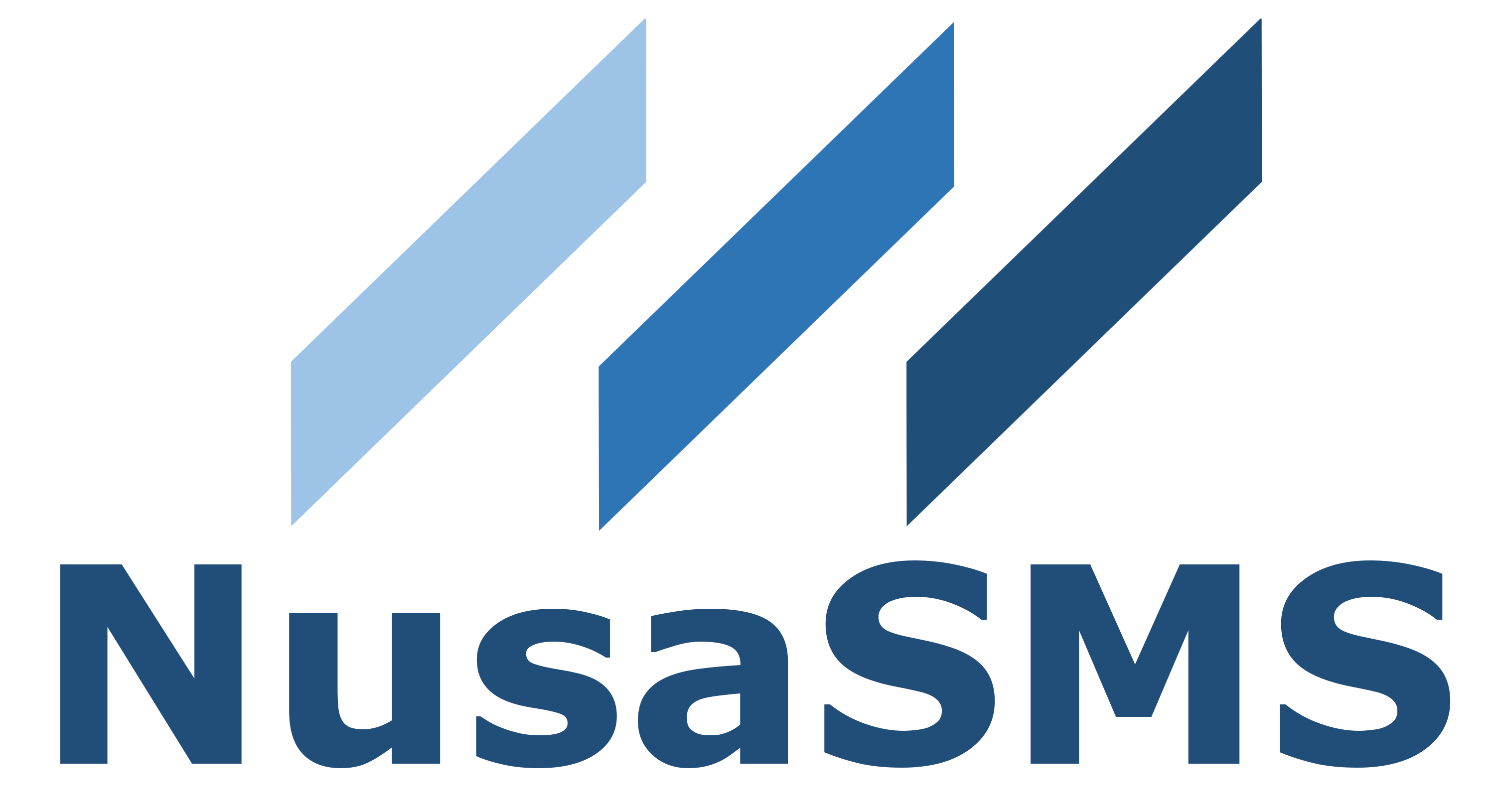Apa itu Google Workspace?
Google Workspace/Google Suite – Google Workspace yang dulu bernama Google Suite atau G Suite merupakan layanan yang berisi aplikasi yang dapat mempermudah aktivitas dalam menjalankan pekerjaan Anda, baik pekerjaan di kantor, di rumah, maupun di lapangan. Google Workspace dapat dilakukan secara online menggunakan desktop maupun gadget mobile. Google Workspace akan mempermudah Anda dalam berkomunikasi dan berkolaborasi dengan rekan bisnis Anda melalui aplikasi yang sudah biasa kita pakai sehari-hari seperti Gmail, Drive, Dokumen, Kalender, Meet, Slide, Spreadsheet, dan masih banyak aplikasi lainnya.

Apa Saja Layanan Google Workspace?
Google Mail
Some Gmail features:
- Data storage starts from 30 GB, 2 TB, 5 TB, and Unlimited Storage.
- Gmail search feature: quickly find the contacts, messages, and shared documents you need.
- Shared document info is in each contact, so searches can be done quickly.
- Features labels and filters to prioritize messages and plans.
- Text, voice, and video chat can be accessed from any computer or cell phone. So you can stay connected comfortably with your co-workers.
- Desktop email client and offline versions are available to work when there is no internet connection.
Gmail is an email interface that your employees will be familiar with. They really enjoy it for corporate email.

Google Document Office
Use Google Docs Office to:
- Easily create and share files with individuals, teams or, the whole world.
- Access and edit your files from a web browser on your Mac desktop, PC, or mobile device, anywhere and anytime.
- Work on documents with other members of your team in real time.
- Create Document files, Sheet files, and Presentations.
Creating shared documents and files is now easier.

Google Calendar
With Google Calendar, you and your team can:
- Create separate calendars for specific projects, tasks, or even organizations.
- Access the calendar from any computer or mobile device.
- Share calendars with team members and even with contacts outside your business.
- Manage team attendance by sending invites, schedule updates, and even documents for discussions.
- Attach files to events for group review as well as group discussions.
- Scheduled reminders will automatically be sent to participants via inbox and mobile phones.
- Post a calendar on your website for easy access to project schedules and other events.
- Use the offline version to plan your time when you are not connected to the Internet.
Use Google Calendar to create your business events. When your colleagues are connected to Google Calendar, it's easy to schedule appointments.

Google Drive
Use Google Drive to:
- Easily create and share files with individuals, teams or the whole world.
- Access and edit your files from a web browser on your Mac desktop, PC, or mobile device, anywhere and anytime.
- Work on documents with other members of your team in real time.
- Stop worrying about file formats – Google Drive works with all popular desktop file formats.
- Provides access to the files your colleagues need to complete their tasks.
- You can store up to 5 GB of data in the Cloud with Google Drive.
- Use the powerful filters included in Google Drive's search feature to quickly find documents by user or even file type.
- Restore previous versions of documents with the Revision History feature.
- Easily export to well-known and widely used desktop file formats.
Imagine you can work on the same document with your entire team without the risk of stacking up due to different versions. This is Google Drive in the Cloud.
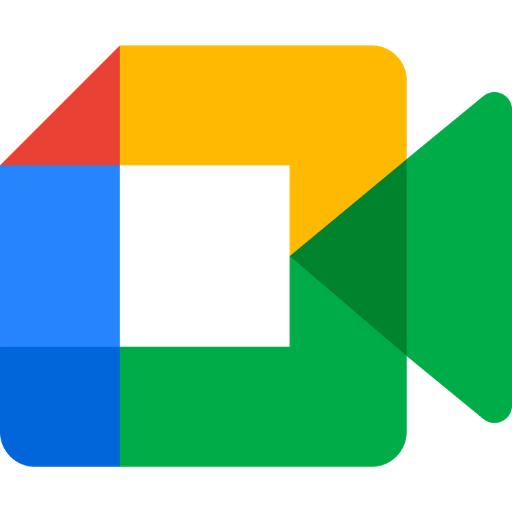
Google Video Conference
Some Video Conference features:
- Video & Voice Conferencing for up to 250 participants.
- Meeting duration (24 hours).
- US or International meeting phone numbers.
- Digital whiteboard.
- Meeting recordings are saved to Google Drive.
Keep your team in touch with enterprise-grade video conferencing built on Google's secure and advanced global infrastructure. Google Workspace and G Suite for Education come with Google Meet.

Google Sites
Some features of Google Sites:
- An easy interface that can make it easier for you to quickly create and edit sites.
- Project site website to organize all the information for your project in one place.
- Create Google Apps templates and Scripts to make site editing work easy.
- Option to show site to public or only to your team members.
- 10 GB of storage, with an additional 500 MB for each member of your team.
- Admin control panel to set the permissions of each member.
Create an intranet or project site for your company without having to write script code.

Google Form
Some features of Google Forms:
- Feedback form.
- Polling form.
- Create a form for a quiz.
- Open sheet document form.
Make polling and feedback services even easier with Google Forms. Can also be used to create registration forms.
Package Price*
*) Prices are subject to change at any time, subject to operator conditions.
Business Starter (G Suite Basic)
Standard SupportSecure dedicated business email
- Video meeting with a capacity of 100 participants
- 30 GB cloud storage per user
- Security control and management
Business Standard (G Suite Business)
Standard SupportSecure dedicated business email
- Video meeting for 150 participants + recording
- 2 TB of cloud storage per user
- Security control and management
Most Popular
Business Plus
Standard SupportSecure, dedicated business email + eDiscovery, retention
- Rapat video berkapasitas 500 peserta + perekaman, pelacakan kehadiran
- 5 TB of cloud storage per user
- Enhanced security controls and management, including Vault and advanced endpoint management
Business Enterprise
Premium SupportSecure, dedicated business email + eDiscovery, retention, S/MIME encryption
- 250-person video meeting + recording, attendance tracking, noise reduction, live streaming within the domain
- Penyimpanan sebanyak yang dibutuhkan**
- Advanced security, management, and compliance controls, including Vault, DLP, data regions, and enterprise endpoint management
**This offer is available to new Google Workspace customers only. This introductory price is only available to the first 20 users added, for 12 months. Standard pricing will apply to all users after 12 months.
Partnership
PT Visio Informatika
Whatsapp BSP
PT Metra Digital Media
PT. Informasi Teknologi Indonesia
PT Telekomunikasi Selular
PT XL Axiata
PT Indosat Ooredoo Hutchison
Layanan Support
PT Visio Informatika
(+62)-21-29060172
Head Office
PT Visio Informatika
Jl. Jankes AD No. 3 RT 007/RW.002, Kel. Munjul, Kec. Cipayung, Jakarta Timur, 13850